Deploy Blazor website to Azure Static web App
Deploy Blazor website to Azure Static web App
Prepare secrets for the deployment
This is the YAML I’ve used to deploy the application to Azure.
Just remember to download the Publish Profile from the azure portal

After downloaded the file, you can create a new secret in github Secrets called
AZURE_DEPLOYMENT_TOKEN
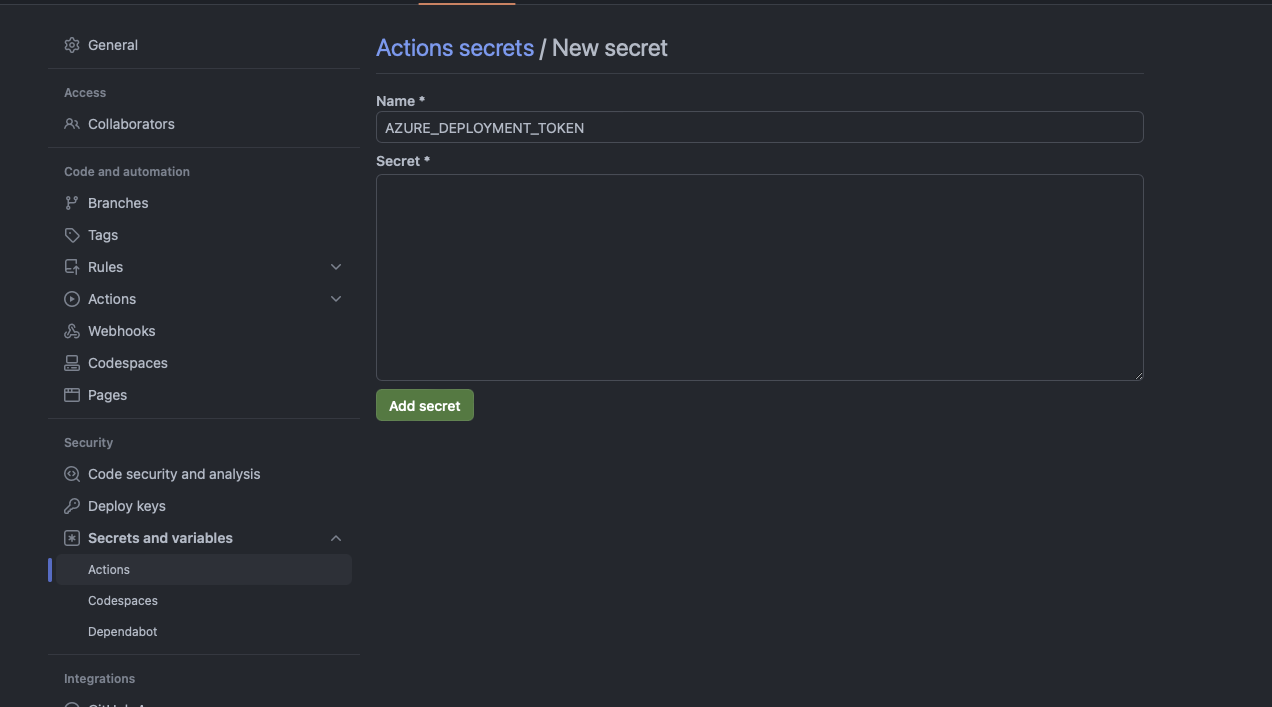
And paste the whole content of the downloaded file into it.
Once you have completed this, you can use the following configuration to deploy:
YAML
name: Deploy web app to Azure Static Web Apps
on:
push:
branches: [ "main" ]
# Environment variables available to all jobs and steps in this workflow
env:
AZURE_WEBAPP_NAME: your-web-app-name-here
permissions:
contents: read
jobs:
build_and_deploy_job:
permissions:
contents: read # for actions/checkout to fetch code
pull-requests: write # for Azure/static-web-apps-deploy to comment on PRs
runs-on: ubuntu-latest
name: Build and Deploy Job
steps:
- uses: actions/checkout@v4
with:
submodules: true
- name: Set up .Net Core
uses: actions/setup-dotnet@v3
with:
dotnet-version: '8.0.x'
- name: Publish .NET Core Project
run: dotnet publish path-to-the-project.csproj -c Release -o publish
- name: Deployment
id: buildanddeploy
uses: azure/static-web-apps-deploy@v1
with:
action: 'upload'
repo_token: $ # Used for Github integrations (i.e. PR comments)
azure_static_web_apps_api_token: $
app_location: publish/wwwroot
api_location: ''
app_artifact_location: publish/wwwroot

Comments